Most business documents are in portrait format, but sometimes there is a need to insert one or two pages in landscape format.
The information in this post applies to both LibreOffice and Open Office; for clarity, I’ll refer only to LibreOffice below.
Office Extensions
Additional functionality can be incorporated into LibreOffice by installing extensions, and there are a large number of extensions available for both LibreOffice and Open Office.
Here we’ll walk through installing the Alba extension.
Step By Step
- Download the Alba extension from the Alba project page. This will be saved as a file called Alba.oxt.
- In LibreOffice, click on the Tools menu and select Extension Manager…
- In the Extension Manager, click on Add…
- Browse to the previously downloaded Alba.oxt and click on Open
- The extension will be listed in the Extension Manager; click on Close
- Create a new LibreOffice document, and on the Insert menu you’ll see a Landscape/Portrait… item:
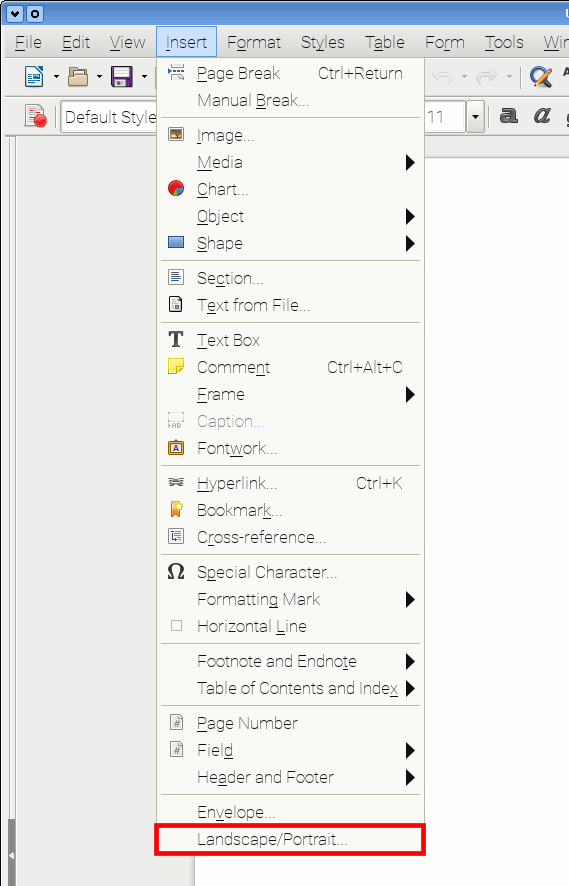
This will display the Alba dialog box:
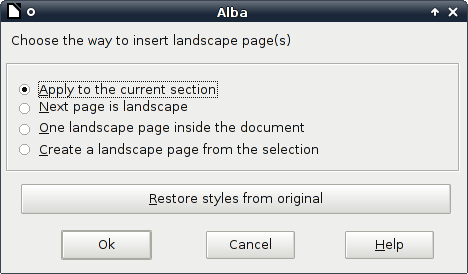
Summary
It’s arguable that this kind of functionality should be built-in to LibreOffice and Open Office. Although it’s possible to insert one landscape page in a portrait document without this extension, the extension makes it much easier.
Could We Improve This Linux Tip?
Let us know in the comments below.



