For most system administrators working from a Linux PC, a shell session is never far away. The yakuake terminal emulator is a little different from most in that it is mostly out of sight. Upon pressing a keyboard shortcut – by default, F12 – the terminal window slides down from the top of the screen. Press F12 again and the terminal rolls up to the top of the screen and disappears.
By default, the terminal window is almost full screen width and half the screen height, although that can be changed. It’s based on the KDE “Konsole” terminal emulator (itself a good terminal emulator), and supports all the usual bells and whistles we’ve come to expect (tabs, bell on activity, bell on no activity in x seconds, and so on).
Discovering how to configure yakuake isn’t very intuitive. With the terminal displayed, in the bottom right corner there are three microscopic buttons:
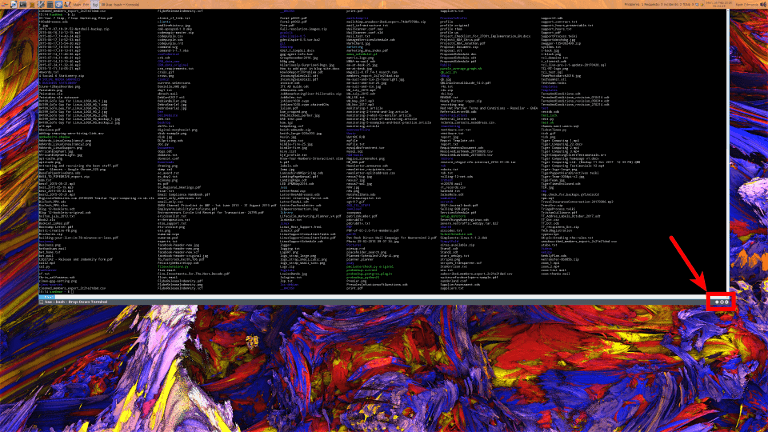
Here they are close up:
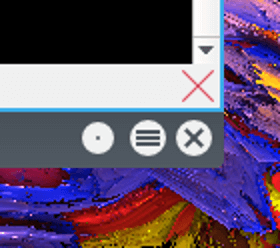
- The first button – the dot – toggles hiding the terminal window when it loses focus. Focus-following is a bit of a Marmite thing, and whilst I’m a big fan of focus-follows-mouse, others find that just irritating (my wife thinks I’m weird for, amongst other things, working like that). Despite liking focus-follows-mouse, I dislike the hide-on-lost-focus mode of
yakuake. It’s also challenging to clear that mode – the button is right at the bottom of the window, so if you move the mouse too far, bang, the window has gone. - The second button – the hamburger – brings up a menu. Everything you ever wanted to configure – and quite a few things that you didn’t – can be changed here.
- The last button, the “X”, is a “quit” button: click that and
yakuakewill terminate.
Configuration Options
As well as all the normal Konsole options, you can also set the width and depth of yakuake in terms of percentage of the screen, which makes the configuration useful on different monitors. You can even set it off-centre (to the left or right).
Most of the major Linux distributions package yakuake, so if you work from a Linux PC, why not give it a try? I’ll freely admit it isn’t for everyone, but some swear by it (others at it).
What Do You Think?
Let us know in the comments below.



